Vintage Networking Info
What is a network?
What the heck is a Vintage network?
Why would I want a network?
What kinds of networks can I use?
Why choose LocalTalk over Ethernet?
How does it connect together?
Star Configuration
Backbone Configuration
Daisychain Configuration (obsolete)
Ring Configuration
Network Glossary
What is a network?
A network is simply a way of connecting computers and peripherals in order to share some resources. It can be as simple as two computers sharing files or as complex as a multinational company connecting offices in London, New York, Los Angeles and Tokyo.
The two basic types of networks are Local Area Networks and Wide Area Networks. As the names imply, Local Area Networks (LANs) are local and normally small, while a Wide Area Network (WAN) connects widely separated LANs into a larger network or internet (lowercase internet, not the Internet which is a WAN of staggering proportions.)
What the heck is a Vintage network?
Vintage networking simply refers to networking older equipment. You can always upgrade to the latest and greatest, but for most folks there is no immediate need to upgrade. Hence the need for information on networking "Vintage" equipment.
The two main types of LANs that Vintage Mac users will use are LocalTalk and Ethernet. LocalTalk has been built into every Mac with a built-in serial port since 1985 and Ethernet was built into Macs starting with the Quadra 700 and Quadra 900. LocalTalk runs at 230kbps and Ethernet runs at 10Mbps (roughly 10,000kbps) so it should obvious that Ethernet is much faster than LocalTalk.
Why would I want a network?
If you have more than one computer and want to share files or printers then a network can save you time or money. Most people who buy a laser printer set up a small network just to allow more than one computer to use the same printer. This can be quite a cost savings if you have four computers and can use just one printer instead of four!
What kinds of networks can I use?
The type of LAN that most Mac users will is use Ethernet, either 10BaseT or 100BaseT depending on models and budget. Vintage Mac users may want to use LocalTalk instead.
Why would anyone choose LocalTalk over Ethernet?
- The connectors for LocalTalk are much cheaper than Ethernet
- Some printers only come with LocalTalk options
- For small networks it's easier to set up.
Why choose Ethernet if LocalTalk is cheaper and easier?
- It's 8 to 10 times faster (theoretically 40 times faster, but realistically 8-10 times performance is all that can be expected.)
- Most devices come with an Ethernet option built-in (reducing the cost.)
- If you want your entire office connected to the Internet it's much easier if all your computers already have Ethernet installed.
What network topologies exist?
There are four basic topologies used in creating a network, although some are considered obsolete even for vintage networks and are only included for completeness.
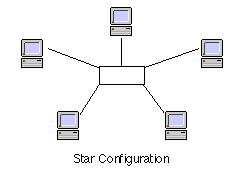
Star networks can either be passive or active. The difference is that if you have a repeater or hub at the center the star is called Active, otherwise it is called Passive. LocalTalk networks can be either active or passive, but Ethernet networks must be active.
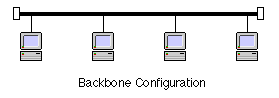
Backbones are just an unbroken length of wire that is tapped into wherever you need to put a computer. The ends of the wire get terminators, but there is no active repeater anywhere on a backbone - inserting a repeater would break the backbone into two separate pieces. LocalTalk networks can use this wiring type as well as 10base2 Ethernet (a.k.a. ThinNet) and 10base5 Ethernet. 10BaseT Ethernet and 100BaseT Ethernet cannot use this wiring type.
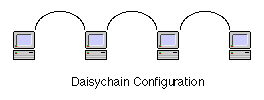
Daisychains are the easiest type of network to visualize and assemble. You just keep on plugging wires into the last device to extend the chain. LocalTalk wiring is usually this type, and some types of 10baseT Ethernet can use daisychains as well. Farallon's Etherwave connectors use standard 10baseT wiring to daisychain up to 8 devices, while Tut Systems Silver Streak connectors can daisychain up to 30 devices using regular phone wire.
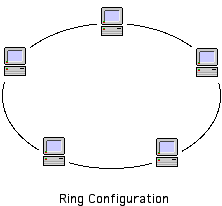
Ring networks are used only for Token Ring and Fiber Distributed Data Interface (FDDI), and can be visualized as a backbone that has both ends connected making the network a ring. Creating a ring by accident in any other type of network will cause serious problems. Please note that although Token Ring is a ring topology, modern Token Ring networks use Media Access Units (MAUs) and are connected in a star wiring layout. Token Ring using MAUs act like a ring, but it isn’t wired that way physically.
Copyright © 2000 David M. Walsh Enterprises, Inc.
 Send feedback to webmaster@dmwalsh.com
Send feedback to webmaster@dmwalsh.com
Last modified 9/7/00
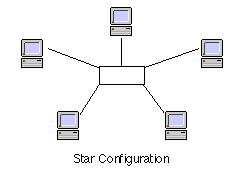
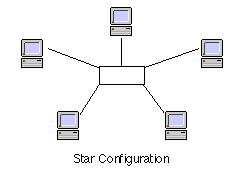
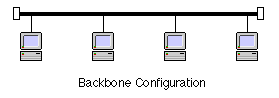
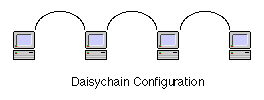
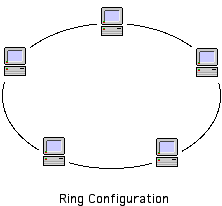
 Send feedback to webmaster@dmwalsh.com
Send feedback to webmaster@dmwalsh.com